|
|
|
Read
our Press Releases |
|
|
January 26, 2012
One Touch™ iPad and iPhone
Uploader for Apple iOS5 |
|
|
|
June 30, 2010
Free Your Movies to
iPad & iPhone 4 - iRecord Pro Does It Again! |
|
|
|
May 24, 2010
Music Sharing – Made Easy by iRecord® Music |
|
|
|
July 27, 2009
iPhone 3GS - Preload it With Movies and Music Using iRecord® Pro |
|
|
|
August 25, 2008
iRecord
Pro now records high fidelity Movies and Music directly to the 3G iPhone
without the need of a computer |
|
|
|
April
14, 2008
Streaming Networks and NXP provide easy
access to video on-the-go with iRecord Pro
|
|
|
|
Oct 2,
2007
Streaming Networks Extends the Functionality
of Its iRecord®
Personal Media Recorder. iRecord
now supports Microsoft Transfer Protocol (MTP) audio recording
|
|
|
|
July 11, 2007
iRecord®- Personal Media Recorder connects to Apple iPhone™ via iTunes®.
New Desktop Application Enhances Usability and Control of iRecord |
|
|
|
October 23, 2006
IN ONE TOUCH, IRECORD®
RECORDS AUDIO AND VIDEO DIRECTLY TO APPLE
iPod®
AND SONY PSP® |
|
|
Read what the experts
say about our products |
 |
|
iRecord Pro records video straight into your iPhone!
January 12, 2010
"Now here's a handy-dandy little contraption. The iRecord Pro let's
you take any incoming video signal, and record it straight to your
iPhone and iPod touch. That means you don't have to waste time
encoding, copying and syncing through iTunes. Just hit record and
go. Pretty neat!"
>>
Read More |
 |
|
iRecord Pro—the Perfect A/V Recorder?
November 28, 2008
"iRecord Pro is Streaming Networks Inc.'s sequel to the iRecord , a
device that records video and/or audio directly to iPods and USB
storage devices without involving a computer. iRecord earned a
near-perfect rating—4.5 globes—in this column on January 19, 2007"
>>
Read More |
 |
|
iRecord Pro: Fill up that iPod or PSP for free
December
18, 2008
"Why is it that consumers can buy latest DVDs, subscribe to cable &
purchase the best HD video-camera, but when it comes to putting
content on their iPod, they are stuck shelling out money to iTunes?"
>>
Read More |
 |
|
Review: 12 Essential iPod Gadgets
(iRecord) May 12, 2007
"Want even more out of your Apple iPod? We examine 12 add-ons that
can transform your iPod into an entertainment center, a DVR, or a
car"
>>
Read More |
 |
|
iRecord Pro Review
December 9, 2008
"The iRecord Pro is exceptionally easy to use, and it offers a way to
time-shift the TV content you already pay for and place-shift the
DVD content you already own. It works with a variety of devices,
including all video-capable iPods, the iPhone, the PSP, and the
Walkman"
>>
Read More |
 |
|
Review: iRecord Pro
March 06, 2009
"If you're looking for a product that could record video and audio
from just about any hardware source you could think of, then the
iRecord Pro from Streaming Networks might just be the solution you
want"
>>
Read More |
 |
|
iRecord Pro - Review
April 07, 2009
"Last year I reviewed the original “iRecord” from Streaming
Networks. I found this fine product very interesting with much
promise, so it was without hesitation that I agreed to look at the
iRecord Pro unit when Streaming Networks contacted me"
>>
Read More |
 |
|
Review: iRecord Pro
April 01, 2009
"There are tons of different iPhone and iPod accessories on the
market that do just about anything you could ever want to do with
your device. One thing that has been a notorious annoyance for me
has been the issue of getting video onto my iPhone. Always
converting, and syncing, can be time consuming"
>>
Read More |
 |
|
Hardware Review
(iRecord Pro) December, 2008
"Two years ago, ATPM went for a spin with the iRecord, a small
simple box that encoded analog video input into H.264 and saved the
resulting files to an iPod or to a USB hard drive or flash drive"
>>
Read More |
 |
|
Streaming Networks iRecord Pro November 13, 2008
"There's a category of accessories that we've been somewhat reluctant
to publicize on iLounge, due not to any flaw in what they offer to
users, but rather the explicit threat from Apple that it will render
the products incompatible with iPods and iPhones using software
updates"
>>
Read More |
 |
|
Easily transfer your VHS, 8mm & other video
formats to MPEG-4 without a computer January 29, 2009
"While most personal media generated today is done via mobile phone
or digital camera, there is still a lot of content that needs to be
transferred from one device to another to get on that iPod or mobile
phone. And that is in addition to the loads of VHS, 8mm, and other
video tape that is sitting around in boxes and drawers in people's
homes"
>>
Read More |
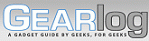 |
|
Hands On: iRecord Pro Personal Media Recorder
Feburary 09, 2009
"With only two buttons, intuitive indicator lights, and familiar
connectivity options, the iRecord Pro from Streaming Networks is
easy enough for literally anyone to use without even reading an
instruction manual. Simply connect a video source using the included
cables, attach any of a number of compatible devices using a USB
cable, and hit Record"
>>
Read More |
|
Our
Customers
love iRecord. Read it what they have to say: |
|
|
|
As far as support goes
- YOU GUYS ROCK !!!! So many other firms do it so poorly. |
|
David, USA |
|
|
|
Very impressed with
how easy iRecord is to use. Can I also say that your level of
customer service is also very impressive, and welcome. It's one of
those 'intangibles' that a lot of companies seem to forget, but as
an end user there are few things more frustrating than being sold a
device or piece of software and then finding you are just 'left to
it.' Thanks. |
|
Edward
Walker, UK
|
|
|
|
I call it my "white
box of magic". I don't know how it does it, but it blinks at me like
it knows how happy it's making me. I have a large collection of
records, cassette tapes and videos that I've wanted to make more
convenient to listen to and to preserve for years. This is the first
product that's fit the bill, one device to record any audio or video
analog input into the currently most portable and versatile digital
format. With excellent options and control, the iRecord makes it a
joy to create "backup copies" of my media.
Straight out of the box I was able to record The Beatles "Revolver"
complete with accurate track breaks. I was also able to transfer my
TV news interview from VHS to YouTube with no editing required! It
truly is magic. Thank you. |
|
|
Daniel Edlen
(vinylart.blogspot.com) |
|
|
|
|
|
The iRecord Company
makes a very versatile and easy to use digital video recorder. In
addition, their technical support is excellent. Soon after
purchasing my iRecord I had a few questions and a technical issue I
needed to get resolved. iRecord tech support answered my questions
very quickly - even though it was over the Holiday Season. They also
sent me the needed firmware upgrade & very simple directions to load
it before it was released on their website. This resolved my
problem. I highly recommend this product from a very responsive
company that values their customers. |
|
|
Wendy Holsapple, USA |
|
|
|
|
Easy to use, small, superb customer
service. A bit expensive but a great product backed up by fine
company. |
|
|
Sweetandlow, USA |
|
|
|
|
iRecord is the best
product I have ever seen for being able to convert almost anything
with analog RCA plugs to the digital format of MP3 or MP4. I have
two of these and have recorded over 800 videos and keep them on my
outside hard drive to transfer on my IPod. My suggestion is to have
no direct transfer to the iPod as it cannot be recovered if deleted.
Using an 8GB memory stick placed in the convenient USB port will
hold about 10 to 14 movies. After using it for the capture, it is
only necessary to take the stick to your computer and rename the
files which are automatically numbered sequentially in the order you
record them. I use cable movies and capture them the same as Tivo
might but all are then converted to MP4's and in a very good
quality. A DVD is about 7 to 8 GB and the conversion is to about 500
to 600MB on average. I recommend this to everyone that has
the requirement to transfer videos or music to their computer in an
MP4 or MP3 format. |
|
|
Les Miles, USA |
|
|
|
|
I use the iRecord 99% to "time shift" shows off the satellite, while
I am away. It works flawlessly. The only negative :) is that I liked
the video quality of your iRecord so much that I just purchased this
week an 80GB iPod legacy to leave permanently attached to the
iRecord and a 16 GB iPod touch to view the captured video on. This
was an added expense I had not counted on! LOL. Good luck!! |
|
|
.Ken Barnsdale, USA |
|
|
|
Share your iRecord story |
|
|
| |
| |
| |
| |
| |
| |
| |
| |
| |
| |
| |
| |
| |
| |
| |
| |
| |
| |
| |
| |
| |
| |
| |
| |
| |
| |
| |
| |
| |
| |
| |
| |
| |
| |
| |
| |
| |
| |
| |
| |
| |
|
|
|
|